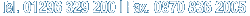Outlook
|
|
Email Settings with Outlook
To set up your Email account in Outlook follow these simple instructions:
1. In the main menu bar go to Tools, and go to Email Accounts |
|
| |
| 2. Choose the connection type, usually POP3 |
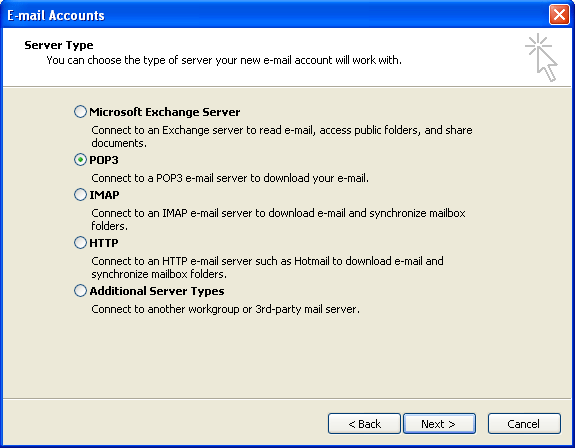 |
| |
3. Enter your email address and POP and SMTP server names
For the Incominng mail server, type in: pop3.fluent.ltd.uk
For the Outgoing mail (SMTP) server, type in: smtp.fluent.ltd.uk
|
|
| |
| 4. Click on More settings and make sure "My Outgoing Server (SMTP) requires Authentication" is ticked.
|
|
| |
5.
Click Next. Your Email settings should now be installed. |
|
| |