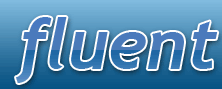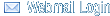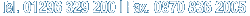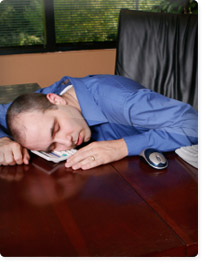Email Answers
View Popular Questions
- Which Anti Spam level is right for you?
- How can I find out why a spam message was not removed?
- How does the Quota system work?
- How do I setup an Autoreply when I am away?
- How do I setup disclaimers on my outbound email?
- Which Client is best?
We have four Anti Spam settings. Low, Medium, High and Extreme. We recommend users use a setting of medium. However, the setting of high preduces very few false positives.
If you view the message headers, you can see the Anti Spam servers diagnosis. A score is put in the message header which directly relates to the spam filtering levels.
Each account has a specified Quota. in MB. This is shared between all mailboxes in the account. If an account goes over a quota an email is sent to the mailbox notifying them. In order to reduce disk space usage. We only keep spam for a period of 14 days. If you need to increase your disk quota then please contact us.
You can set-up an autoresponder in the control panel. This allows you to send an automatic response to any people contacting you. It's useful if you are going away for a week and want to let people know.
In the control panel, under mailbox settings you can setup an automatic disclaimer on outbound email.
The email client you use is mainly dependent upon choice and preference. We recommend Thunderbird when using IMAP and Outlook Express when using POP3. However, If you want calendars and tasks Outlook may be the best option.