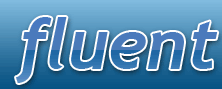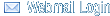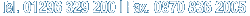Email Service Features
These are the answers to the question: "Does it do..?".
- Multiple Mailboxes per Account = Easy Administration
By grouping mailboxes under a central account, we create a central point of administration. Customers can administrate their own accounts in a secure "sandbox". - Multiple Aliases and Domains
End users can create aliases that point to existing mailboxes and accounts can have multiple domains associated with them. - Multi-Level Control
VISPs can control accounts and the primary mailbox of an account can control other mailboxes within that account. Additional mailboxes can control their own settings and cannot see settings for other mailboxes. -
Web-based Control Panel
All account management at any level is controlled from our easy, fast Control Panel web site. This can be rebranded as required. - Instant Provisioning
Everything we provision is available immediately. There is no need to call or wait. -
Webmail
All end users get access to our webmail application free of charge. Again, this can be rebranded. - Choice of POP3 or IMAP
IMAP allows centralised storage of emails on the server, so if you access your mailbox from anywhere, the same Inbox is presented. Ideal for business. Of course, standard POP3 is available as well. - Anti-Spam and Anti-Virus
Powerful anti-spam and anti-virus filters protect end-users silently. Users can adjust the "sensitivity" of anti-spam filters to their liking. Users can also view quarantined mails in their control panel or via IMAP. -
Whitelists and Blacklists
You can control who can or cannot email you. White-listed emails or domains always bypass spam detection and black- listed addresses are always blocked. - FetchMail
Consolidate existing email accounts into one mailbox. Our FetchMail service allows end-users to add up to 5 external POP3 mailboxes. We retrieve email from these accounts once every five minutes and move it into their APM mailbox. - AutoReply
Server-based "out of office" service. We'll reply to each unique sender with a message of your choosing whilst you're away. - Message Forwarding
If you need to temporarily receive mail at another account, this is easily done in the Control Panel. You can also use this to send email to your mobile device e.g. Blackberry - SMTP Forwarding
Accounts can also be configured to act as an anti-spam and anti-virus filtering service for existing SMTP servers. This doubles as backup should the destination server lose connectivity. We'll automatically queue new messages up in a IMAP mailbox that can be accessed with any standard IMAP client. Normally within a few minutes of your server going back "on line, we'll start sending the messages again. - Outbound SMTP Services
All users get free SMTP outbound services for sending mail. If the user has anti-virus enabled on their account, outbound attachments are scanned before sending. SMTP Authentication is supported. - Quota Control
You can control how much space an account occupies. - Fax to Email
VISPs can assign fax numbers to accounts. We provide the number, you provide the email destination. Once configured, any faxes sent to the number are received by the nominated mailbox as TIFF attachments. - Large Message Size
Incoming and Outgoing messages can be up to 50MB through our system. Larger messages are rejected because it takes a long time to download your email and it can cause some clients to crash.
©2001-2023 fluent Ltd | All rights reserved | Prices exclude VAT |
Privacy policy